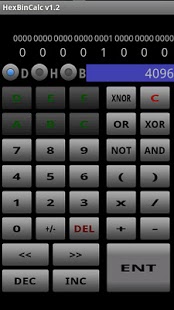HexBinCalc hex bin converter 1.5
Free Version
Publisher Description
HexBinCalc is a calculator which displays a hexadecimal number, a binary number, and a decimal number at the same time!!
It's the best for use of radix(base) conversion.
This program is for programmer, hardware engineer.
The calculation range is 32 bits (from -2147483648 up to 2147483647), and the value exceeding this range cannot be inputted.
The calculation cannot perform calculation of a decimal point only integrally.
Truncate after the decimal point.
The priority of calculation is as follows.
1st:( , )
2nd:multiplying, dividing, NOT
3rd:addition, subtraction, AND, OR, XOR, XNOR
If a numerical value is before NOT, it will become the multiplication of the numerical value and NOT result.
delete: DEL key
all clear:C(red)key
bit shift: > key
numerical increment:INC
numerical decrement:DEC
Radio Button
D:Dec
H:Hex
B:Bin
Since a calculation result can be scrolled, a long formula can also be checked.
[Check of operation] SO-01B XPeria
* Please understand that it may not operate in addition to a check model of operation.
Please contact me, if there are a request, a bug, etc.
Thank you.
About HexBinCalc hex bin converter
HexBinCalc hex bin converter is a free app for Android published in the PIMS & Calendars list of apps, part of Business.
The company that develops HexBinCalc hex bin converter is NobuoHayashi. The latest version released by its developer is 1.5. This app was rated by 1 users of our site and has an average rating of 5.0.
To install HexBinCalc hex bin converter on your Android device, just click the green Continue To App button above to start the installation process. The app is listed on our website since 2011-10-22 and was downloaded 35 times. We have already checked if the download link is safe, however for your own protection we recommend that you scan the downloaded app with your antivirus. Your antivirus may detect the HexBinCalc hex bin converter as malware as malware if the download link to net.enarge.dcalc is broken.
How to install HexBinCalc hex bin converter on your Android device:
- Click on the Continue To App button on our website. This will redirect you to Google Play.
- Once the HexBinCalc hex bin converter is shown in the Google Play listing of your Android device, you can start its download and installation. Tap on the Install button located below the search bar and to the right of the app icon.
- A pop-up window with the permissions required by HexBinCalc hex bin converter will be shown. Click on Accept to continue the process.
- HexBinCalc hex bin converter will be downloaded onto your device, displaying a progress. Once the download completes, the installation will start and you'll get a notification after the installation is finished.